The submission process is the same for all Access modes, this guide covers the basics of how to create and submit a proposal to MAX IV.
MAX IV strongly recommend that you always contact your beamline of choice to discuss your suggested experiment with the beamline staff before sending in a proposal.
Missing Experimental Report
Before submitting a new proposal please make sure to upload reports for all previous experiments. Missing experimental reports will negatively impact your chance of getting new beamtime at MAX IV. Users are required, as per the MAX IV T&C, to register an experimental report in DUO within three months of completing their beamtime. The Main Proposer and Principle Investigator are considered responsible in ensuring the proposal group comply with MAX IV’s regulations.
Failure to comply with this requirement will result in, amongst other things:
- Standard Access: A significant deduction in score during the peer review of future proposal submissions.
- Fast Access: Immediate rejection of proposal.
- BAG Access: BAG Reporting differs due to the duration of the proposals, find BAG-specificreporting instructionsin this page
Overview of open calls
Login to DUO and go to:
- Section: Proposals
- Link: New proposal
This will take you to a landing page with a list showing which “Research Areas” & “Proposal types” that are currently open for submission, i.e.:
- BAG
- Fast Access
- Standard Access
You will also see if you already have proposals in status Editing (Proposals not yet sent in to MAX IV), example:
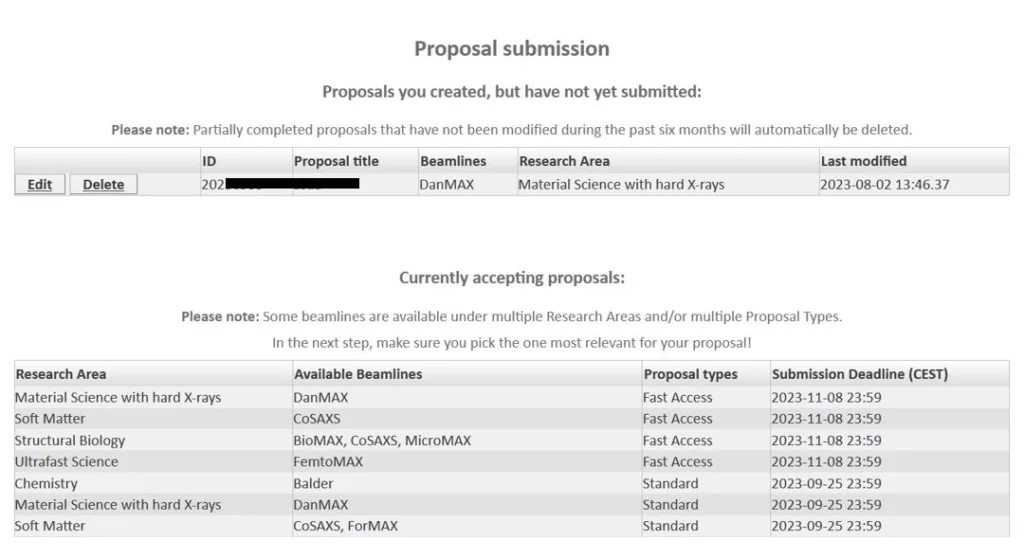
Click the “Create new proposal” button at the bottom of the page and then “Continue” on the next page shown.
Submitting your proposal
Step by step guide, including proposal templates.
In this step you fill in the basic information for your proposal, like who is the Main Proposer, Principal investigator and add Co-Proposers.
Proposal type
All options are available to you upon proposal creation, this however does not mean that all beamlines accept all proposal types. Make sure you read the the Call for proposals page before submitting.
Useful tips:
| Access mode | Proposal type | Research area | Template |
|---|---|---|---|
| BAG Access | BAG | Structural Biology, Soft Matter | Download Template |
| Fast Access | Fast access | According to Beamline | Download Template |
| Standard Access | Standard | According to Beamline | Download Template |
Research Area
Depending on what research area you pick different beamlines will be available to you further down the form, so make sure you pick the right one.
Worth noting is that one beamline can be connected to multiple Research Areas, here is a full list:
| Research Area | Beamline |
|---|---|
| APXPS | HIPPIE SPECIES |
| Band Structure | Bloch |
| Chemistry | Balder |
| LDM | FinEstBeAMS FlexPES |
| Luminescence | FinEstBeAMS |
| Material Science with hard X-rays | DanMAX |
| Nano Science | NanoMAX |
| PEEM | MAXPEEM |
| RIXS | SPECIES Veritas |
| Soft Matter | CoSAXS ForMAX |
| Structural Biology | BioMAX CoSAXS MicroMAX |
| STXM | SoftiMAX |
| Surface Spectroscopy | FinEstBeAMS FlexPES |
| Ultrafast Science | FemtoMAX |
.
FORD Classification
FORD Classification is used to created statistical material on Research & Development, and is a mandatory field on the proposal form. All you need to do is select the most relevant 3-digit subcategory to your proposal’s research area. Follow this link to view the list of classifications.
Multiple beamlines
It is possible to submit a proposal to multiple Beamlines in DUO as long as they are within the same Research Area. Simply add an additional beamline by holding down the “CTRL” button while clicking on the additional beamline. Please use this multi-select function when applying for Beamtime.
Once you click “Save & Continue” or “Save & Return later” your proposal will be saved under the proposal ID you see at the top of the page.
You will now be able to find your proposal under the left-side menu option: “Edit proposals”.
In this step you enter the amount of shifts you need to perform your experiment. Please base calculations on time actually needed to perform the experiment and not “full weeks”. Keep in mind that shifts at MAX IV are 4 hours long, and that User Operation runs from Tuesday or Wednesday to Sunday. This means that:
- 1 shift = 4 hours
- 1 “day” = 24 hours = 6 shifts
BAG
When applying for BAG proposals please remember to add the total amount of shifts needed for the whole validity period of 4 Cycles / two years.
Please note: some beamlines do not operate around the clock, but they still use the same beamtime calculation as presented above. If you are uncertain of a beamline’s operational hours, please contact the beamline staff.
Before filling in this this step it’s important that you have discussed your planned experiment with the beamline staff. As this is where you pick the beamline setup that best matches your planned experiment.
Please note: The setup you pick in this step will be the basis for the technical feasibility check (and some Safety evaluations) that beamline staff does. So we advice you do this with utmost care as to give them as correct an impression of your planned experiment.
In this step you add information about the samples you plan to bring/send to MAX IV.
You can add multiple samples by completing them one at a time. After clicking the save button at the bottom of the page you will be sent to a landing page where you can choose either: “Add further samples” or “Continue with submission”.

You can return and edit the samples or add new ones during the entire proposal creation process.
In this step you may attach any images necessary for your proposal. You upload these one by one and it is possible to delete images if wrongly uploaded.
In this step you are asked to indicate if this proposal is a continuation of a previous one or not.
In this final step you submit your proposal to MAX IV.
Please note that after submitting your proposal you are no longer able to edit it, so please make sure you have filled everything in properly before submitting.
In this step you might encounter warning messages, for different reasons. Read the message to see if something must be updated for you to be able to proceed with your application.
Got writers block?
Are you in doubt about how to begin writing your proposal? Do not fret! We have already compiled a list of short and useful tips in our Proposal Writing Guide.